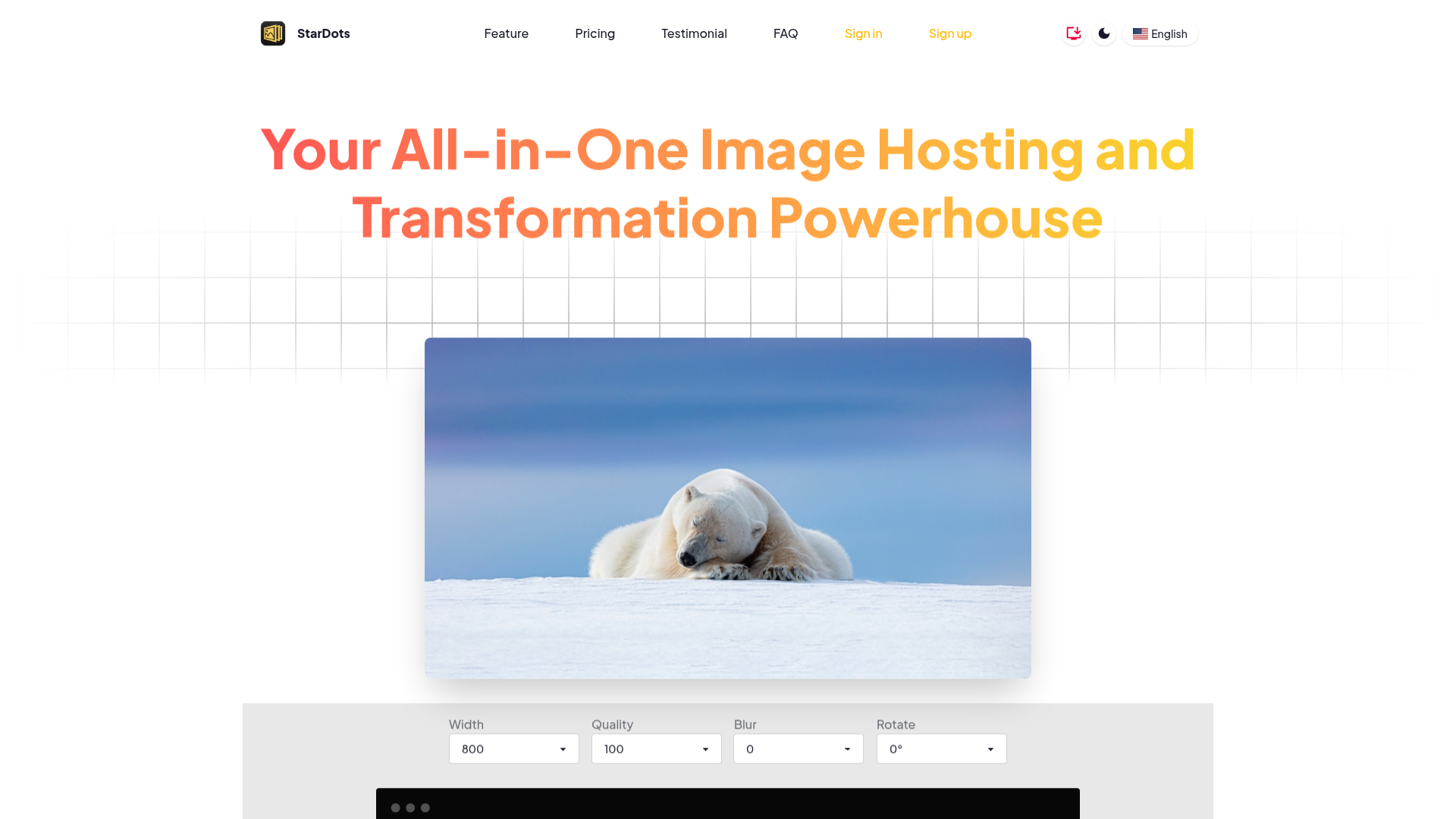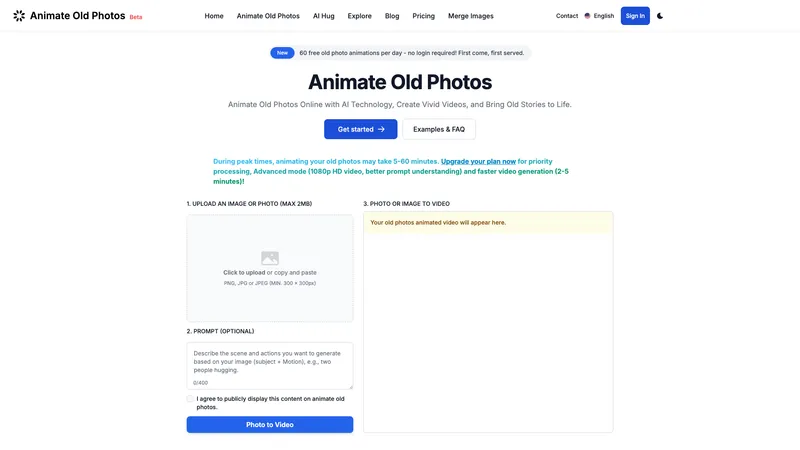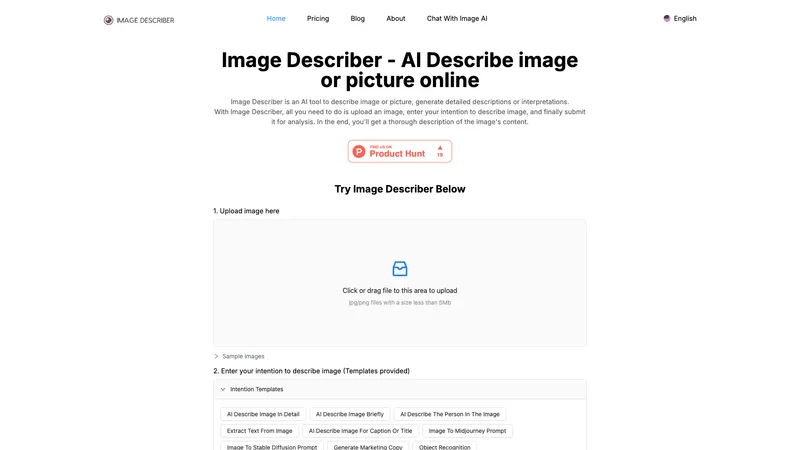AI Image to Image
AI Image to Image
Image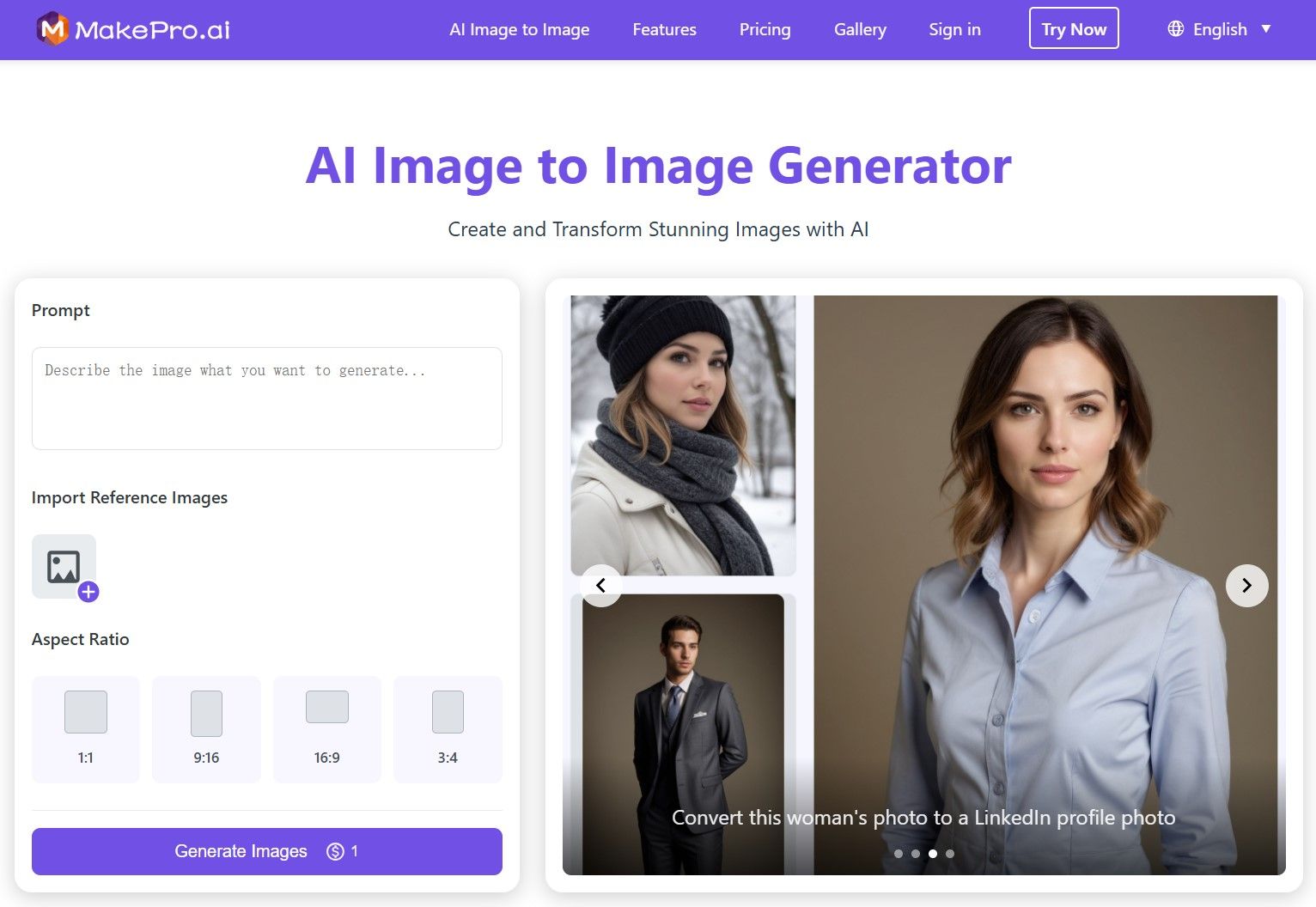 Visit AI Image to Image
Visit AI Image to ImageHow to use AI Image to Image Upload Reference Image Select one or more images from your device as references. For the best conversion results, use high-resolution, clear images. Describe Your Changes Write a prompt describing how you want to modify and transform the reference image. This can include desired styles, colors, artistic effects, or specific area modifications. Choose Output Size Ratio Select the image's aspect ratio to control the dimensions and proportions of the generated image. Generate and Download Click generate, wait for the results, and once complete, view and download your high-quality images. Features of AI Image to Image Diverse Image Styles Generate images in a variety of artistic styles, including Ghibli, Furry, Sketch, 3D, and more. 10x Faster Generation AI Image to Image utilizes advanced AI models to quickly generate high-quality images. Perfectly Maintain Original Structure Using AI Image to Image technology, make precise edits to specific areas while keeping the overall structure intact. Consistent Character Representation Even after multiple edits with AI Image to Image, character faces and features remain consistent. High-Quality Clarity Generated images feature fine details and crisp quality, delivering a professional finish.